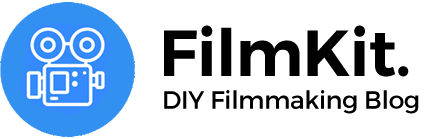Although Fujifilm has a number of beautiful film simulations, they are simulations of photography film, not cinema film stock. They are also quite... ‘retro’. Because Fujifilm only provides one film simulation aimed specifically at filmmakers (Eterna), this look has quickly become overused and frankly a little stale... I wanted a look that’s rooted in motion film, not photography, and a look that’s more contemporary. That’s why I created Cinea, a modern cinematic film simulation for Fujifilm F-log footage. For camera's that don't have F-log, I've created a LUT for Astia footage (see below).
The standard version of Cinea provides a subtle Alexa-like feel with smooth highlight roll off and balanced color. Add contrast and saturation and colors come to life and add impact to the image. Cinea removes the magenta color cast apparent in Fuji film simulations and instead adds a natural color contrast and more lively skin tones. The 'Cinea deeper shadows' LUT compensates for F-log's highlight bias.
What's included?
The Cinea LUT pack comes with 4 LUTs in .cube format
- Cinea > the base Cinea LUT
- Cinea subtle > toned-down version of the Cinea LUT, add contrast to taste
- Cinea contrast > more punchy version of the Cinea LUT
- Cinea deeper shadows > darker shadows, while highlights remain unaffected
Don't have F-log?
For cameras that don't have F-log, like the X-T20 and X-T30, I've created a LUT that can be used with footage shot on the "Astia" profile. For the best results, be sure to set shadow tone and highlight tone to -2, and color to -4. These settings can be found under the "image quality" menu.
Get the LUT Pack on Gumroad
FAQ
LUTs are provided in .cube format, compatible with Davinci Resolve, Final Cut Pro X, Premiere Pro, Photoshop and most other video-editing software.
All updates are free for existing customers, and you will be notified by mail once a product has been updated. If you have any ideas or suggestions, let me know at mail@filmkit.net!
If you're for whatever reason not satisfied with your purchase, just mail me within 7 days of your purchase at mail@filmkit.net with the subject "refund request" and I will refund the full amount, no questions asked. Note that you will not receive any updates to the product after the refund.