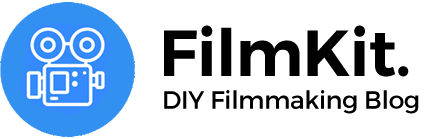Firmware updates used to be boring. Between the 'minor bug fixes' and 'translation errors', usually there wasn't a compelling reason to install an update. But boy, how things have changed: Canon recently added C-log3 and Raw Light to the R5, Blackmagic added their Gen5 color science to the Pocket 4K and 6K, and Panasonic... Panasonic basically released a whole new camera through a free firmware update. Let's take a look a some of the S1's new features.
Ever since the release of the S5, the S1 was in a bit of a strange spot in Panasonics full-frame line-up. The S1 was more expensive, yet the S5 had more advanced video-features like external ProRes RAW recording, anamorphic modes, and it even came with V-log pre-installed. Firmware 2.0 for the S1 not only fixed this, but turned the S1 into a different class of camera.
Open gate 6K
The most eye-catching specs are of course the addition of open gate 6K (3:2), 5.9K (16:9), Cinema 4K (17:9), 3.5K anamorphic (4:3) and 5.4K (16:9). All in 10bit 4:2:0 with a data-rate of 200 Mbps. To put that in perspective: where the camera previously maxed out at 8 Megapixels (4K), in open gate 6K it now records the full 24MP sensor at 30fps! Do keep in mind that unlike the S1H, the S1 does not have a fan, so continuous recording in 6K, 5.9K and 5.4K is limited to 15 minute clips.
As a side-note: if you ever wondered why those 'in-between' resolutions like 5.4K (S1) and 2.6K (Pocket 4K) exist: most de-bayer algorithms need 1.4 times the resolution to produce a tack-sharp image, so 2.6K produces the best Full HD (1920 x 1.4 = 2688), and 5.4K produces sharp 4K (3840 X 1.4 = 5375).
5.9K ProRes RAW recording and Dual Native ISO
While you could already record 4K to an external recorder, firmware 2.0 unlocks the ability to record 5.9K ProRes RAW to an Atomos recorder, as well as the option to trigger external recording by pressing the record button on the camera. Do keep in mind that to activate all of the above video-features, you need to have purchased the V-log upgrade first. The only new feature that doesn't require the V-log upgrade is Dual Native ISO. While this feature was already available under the hood, you can now manually set the ISO-range (low: ISO640 or high: ISO4000) through the menu.
How does the S1 now compare to the S5?
Where in the past the S5 was the clear choice for video between the two, firmware 2.0 has brought the S1 much closer to the S1H in video-specs: internal 10bit open gate 6K and 16:9 5.9K recording, external 5.9K ProRes RAW. Add to that the chunkier ergonomics, bigger and higher resolution EVF (2.36 dots vs 5.76 dots), bigger screen, bigger battery and full-size HDMI, might now be the more compelling option between the two. And because many S1 users switched to the S5 when it came out, you can often find used S1 bodies for less than the price of the S5.
Related Products
Purchasing through these links helps the Filmkit site, thank you!