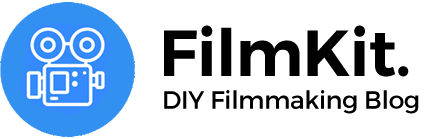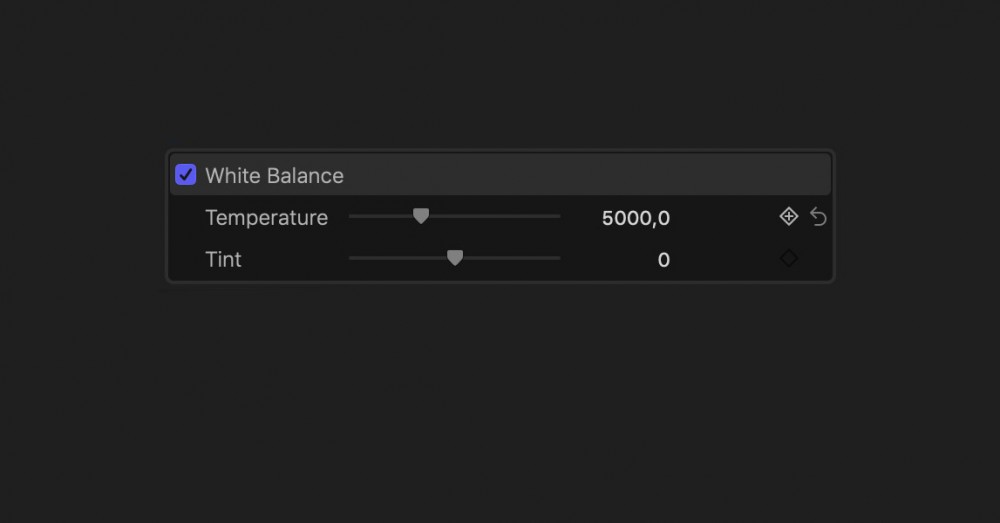The default method for adjusting the white balance in Final Cut Pro is to "automagically" set it using the Balance Color function. This does not give you any manual control over your white balance, nor do you have the option to use white balance creatively. That is why I created this simple plugin: Manual White Balance
Manual White Balance allows you to manually set the color temperature and tint of your shot using old-fashioned sliders instead of automatic wizardry. It is compatible with FCP 10.4 and later. The plugin works on both Intel and M1 Macs.
Get the plugin on Gumroad
FAQ
To install the plugin, unzip it and move the folder to:
Home > Films > Motion Templates > Effects
If the folder "Motion Templates" does not exist, follow these instructions to create it.
All updates are free for existing customers, and you will be notified by mail once a product has been updated. If you have any ideas or suggestions, let me know at mail@filmkit.net!
If you're for whatever reason not satisfied with your purchase, just mail me within 7 days of your purchase at mail@filmkit.net with the subject "refund request" and I will refund the full amount, no questions asked. Note that you will not receive any updates to the product after the refund.