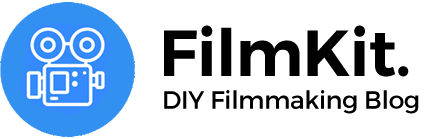Ok, so the 5D Mark IV didn't exactly live up to the promise of being the perfect hybrid 4K DSLR many had hoped it to be. It doesn't feature Canon-log, does not have focus peaking or zebras, and then there's the crop factor in 4K video mode... But hey, Filmkit wouldn't be Filmkit if we hadn't come up with some clever workarounds!
Canon DSLRs have always needed a little DIY-ing to get the best out of them: remember when we taped reading glasses to the back of our DSLRs as a viewfinder, or when we hacked the iRig pre to get better audio? A little TLC goes a long way in working out most obvious kinks.
 A little TLC...?
A little TLC...?
Need Canon Log?
One of the biggest complaints about the 5D Mark IV was Canons decision to leave out Canon log, and this criticism eventually lead Canon to offer a Canon log upgrade for the 5D Mark IV. The only downside is that you have to send your camera to Canon to do the upgrade, which will often mean 4 to 6 weeks without your camera (unless you become a Canon Professional Services member, in which case it will only take a few days).
Another issue I found is that the Canon-provided C-log LUTs don't work well with cameras like the 5D Mark IV and EOS R. They seem too punchy and skin tones quickly become unnatural. That's why I've created a set of Canon log to Rec709 LUTs designed specifically for Canon log on the 5D Mark IV and EOS R.
5D Mark IV lens choice
The other issue with the 5D Mark IV's 4K video mode, is the fact that it has a 1.64 crop factor. Although almost every cinema camera available has that same industry standard Super-35 ‘crop-factor’, it’s easy to see how it’s a little disappointing for anyone expecting the 5D Mk III’s full frame video look.
The reason Canon chose for a crop over downscaling was to avoid the pixel-binning that plagued many of the early Canon HDSLRs (remember our old friend moiré?). While personally I would take a cropped image over a pixel-binned image any day, it does make getting wide shots a little more difficult.
While the 1.64 crop factor is exactly the same as Canons APS-C DSLRs, those lenses will not fit onto the full-frame 5D. Of course you could spring for Canons expensive 16-35 L lenses, but luckily there's a host of third-party APS-C lenses that DO fit the 5D (and due to the 4K crop factor they finally make sense on the 5D)! The back of lenses like the Sigma 17-50 f2.8 or wonderful Sigma 18-35 f1.8 does not stick out as much as Canon's own APS-C lenses and that's the reason they will fit without an issue!
If you need wider than that, check out the Tokina 11-16 f2.8. While in the past this lens was only useable at 16mm on full frame due to heavy vignetting, if you factor in the 1.64 4K crop factor this lens will be useable over its entire range! Effectively turning it into an affordable 18-26 full frame lens!
 Wide options: Canon 5D mark IV with 16-35 f4 L IS
Wide options: Canon 5D mark IV with 16-35 f4 L IS
Focus peaking/zebras
Another much-heard complaint is the fact that the 5D Mark IV still does not feature focus-peaking or zebras, while many mirrorless cameras have been featuring these filming-aids for a while now. The easiest (and most obvious) way to work around this would be to invest in one of the many external monitors or EVFs, monitors or monitor/recorders. Thanks to the external-4K monitor-recorder craze, prices on simple external monitors have come down dramatically the last few years. A great low-cost option is the Aputure V-screen 2 that offers many advanced video options for less than 250 dollars!
Investing in an external monitor is something I highly recommend anyway, because of the small size and sometimes poor quality of the built-in monitors on DSLRs and mirrorless cameras (here’s looking at you, Sony!). This also compensates for the fact that the 5D Mark IV has a fixed screen.
Another option is to use Canons Camera Connect app on your smartphone to remotely view and control your camera. While this doesn't give you peaking or zebras, it does allow you to view the screen from different angles and combined with touch-to-focus it works surprisingly well!
4GB file size limit? Not if you follow this tip
Although from the first reports it seemed that the 4GB file size limit was still in place on the 5D Mk IV (meaning each shot would be split into chunks of 4GB in size, and had to be re-assembled in post), I recently found out that if you use CF-cards larger than 256 GB or SDXC SD-cards, shots are no longer divided into chunks of 4GB.
Speaking of SD-cards: the 5D does not support the (faster and more expensive) SDHC-cards, but it works great with SDXC cards. I use Sandisk and Sony class 10 U3 94MB/s SDXC cards, and they work a treat.
There you have it! A number of easy workarounds for some of the Canon 5D Mark IV’s biggest complaints. Have more tips? Chime off in the comments below!