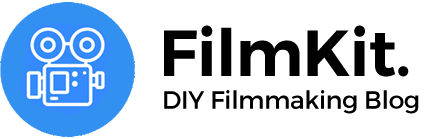Although Canon does provide official C-log and C-log3 conversion LUTs, those LUTs are meant for their cinema line of cameras. They're too punchy, skin tones look off, and vibrant colors quickly turn toxic. That's why I created C-log and C-log3 LUT packs specifically designed for log footage from cameras like the EOS R, R5, R6 and R7.
The LUTs convert C-log footage to rec709 without altering the colors, and can be used for quick turnaround, or as a starting point for further grading.
What's included?
To account for various types of lighting, both LUT packs include several different LUTs:
- WideDR > retains the most highlight and shadow detail, useful as a starting point for your own grade, or for low-light footage
- Natural > has a very smooth and natural highlight roll-off, add contrast to taste
- Standard > slightly more contrast than the ‘Natural’ LUT, while retaining highlight detail
- Strong > crushes the blacks and highlights for a more punchy look, also useful to boost colors and contrast on cloudy days
The C-log LUTs are designed for EOS Original, and the C-log3 LUT Pack comes with LUTs for the Cinema Gamut and BT.709 color spaces.
The LUT pack also comes PDF guide on how to use these LUTs in different situations.
You can choose between C-log and C-log3 LUT Packs on check-out
Get the LUT Pack on Gumroad
FAQ
The C-log LUTs are compatible with the following cameras:
- Canon R5
- Canon R6
- Canon 1DX Mark III
- Canon EOS R
- Canon 5D Mark IV
- Canon 1DC
The C-log3 LUTs are currently compatible with the following cameras:
- Canon R5
- Canon R5C
- Canon R6
- Canon R6 Mark II
- Canon R7
- Canon R3
- Canon 1DX Mark III
The C-log LUTs are designed for EOS Original, and the C-log3 LUT Pack comes with LUTs for both the BT709 and Cinema Gamut color spaces.
To find out how to install the LUTs in your favorite editing software, check out this article
Expose as you normally would, using the built-in View Assist function, or using the exposure tools on your external monitor. C-log retains more information in the highlights, so it’s best to slightly over-expose your footage, and correct the exposure in your editing-software. After that, apply the LUT to the corrected image.
All updates are free for existing customers, and you will be notified by mail once a product has been updated. If you have any ideas or suggestions, let me know at mail@filmkit.net!
If you're for whatever reason not satisfied with your purchase, just mail me within 7 days of your purchase at mail@filmkit.net with the subject "refund request" and I will refund the full amount, no questions asked. Note that you will not receive any updates to the product after the refund.