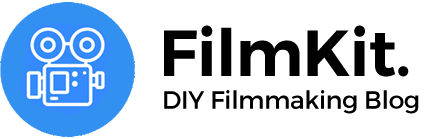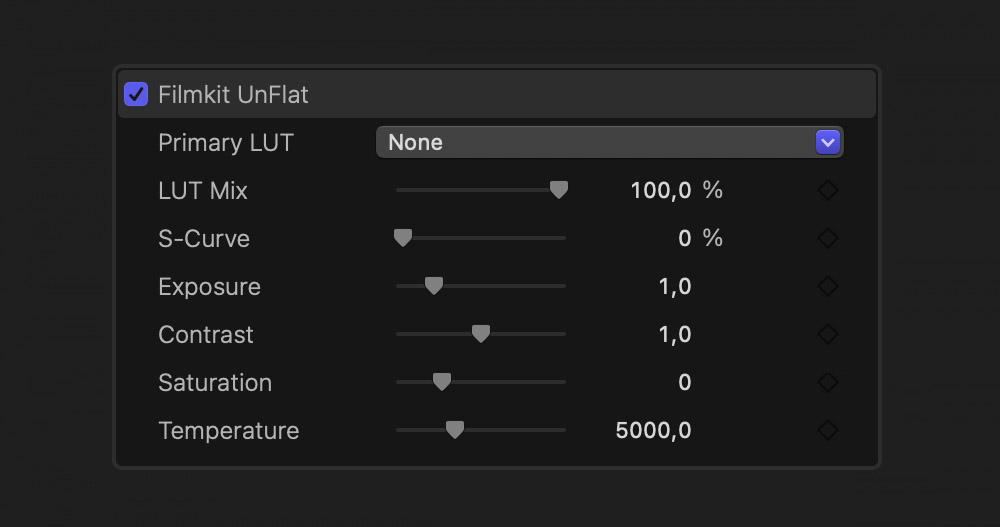Filmkit UnFlat is a new Final Cut Pro plugin for converting ANY flat or log footage to Rec709. UnFlat takes de-logging further than just slapping on a LUT: it gives you fine-grained control over the LUT, S-curve, exposure, contrast, saturation, white balance and tint.
When grading flat footage in FCP you often need several different effects and plugins: you make curves adjustments, apply a LUT, change the white balance, add some saturation, etc. These are all separate effects in FCP and when you apply them to every clip, things get messy quickly. Filmkit UnFlat bundles everything you need into a single, convenient plugin that is simple and fast to use. It contains the following controls:
- LUT chooser
- LUT mix control
- S-curve: apply an S-curve to the footage and adjust its strength
- Exposure
- Contrast
- Saturation
- White Balance
- White Balance Tint
UnFlat is compatible with log-footage from any camera, and allows you to mix-and-match your preferred method of working with log footage. You can apply a LUT designed for your camera, apply an S-curve, add contrast or freely combine any of these methods. The plugin works on both Intel and M1 Macs.
Note: this plugin also incorporates the same white balance controls as the Manual White Balance-plugin, so no need to purchase that plugin seperately.
Get the plugin on Gumroad
FAQ
To install the plugin, unzip it and move the folder to:
Home > Films > Motion Templates > Effects
If the folder "Motion Templates" does not exist, follow these instructions to create it.
All updates are free for existing customers, and you will be notified by mail once a product has been updated. If you have any ideas or suggestions, let me know at mail@filmkit.net!
If you're for whatever reason not satisfied with your purchase, just mail me within 7 days of your purchase at mail@filmkit.net with the subject "refund request" and I will refund the full amount, no questions asked. Note that you will not receive any updates to the product after the refund.